Create Account

Smart NPS Analysis - how to take the next step
How to gain more insights about NPS and make actions more effective
This example is about a company that is creating and launching a new software product. They have been using NPS (Net Promotor Score) to gauge initial user response.
NPS is 22.
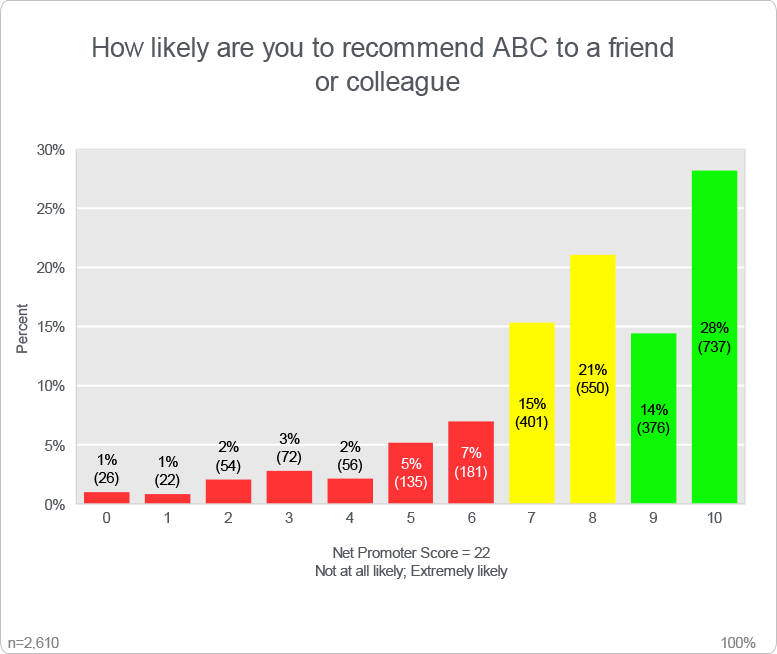
It seems their score has been getting worse.
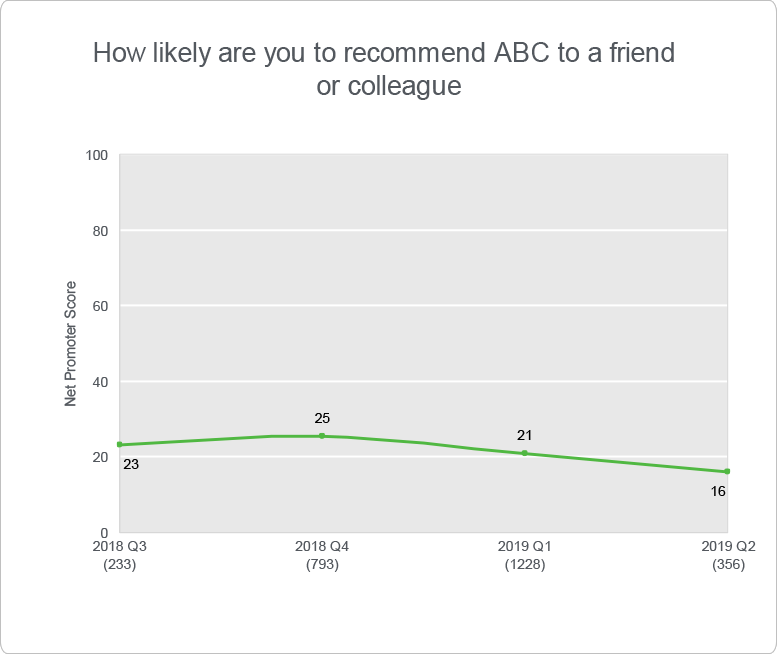
This change chart makes it look very dramatic. Clearly, we need to understand this better.
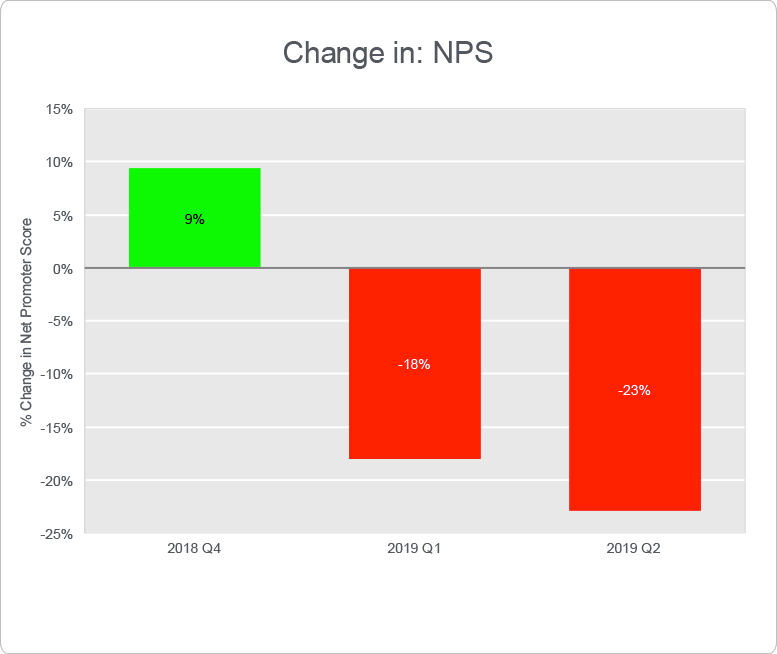
To decide what action to take, we need some context, specifically, what can we influence and how actions should be targeted.
The survey also contained a question asking what main thing users find most frustrating with the product.
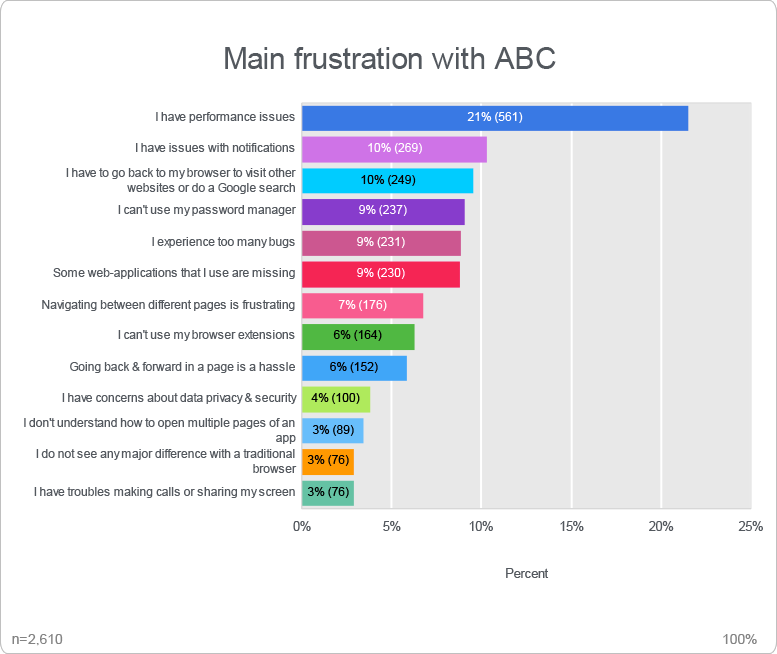
Looking at these answers, the temptation is to act on the thing most people mention as their main frustration and work down the list.
That could be the right thing to do, if the goal to keep most people happy. It might also improve the Net Promoter Score, but is there a different way of looking at this?
It may be that users still promote the product to friends and colleagues despite having frustrations with it.
By segmenting the overall NPS score by Main frustration, we can see what score is associated with each main frustration. Some frustrations clearly have greater NPS impact than others.
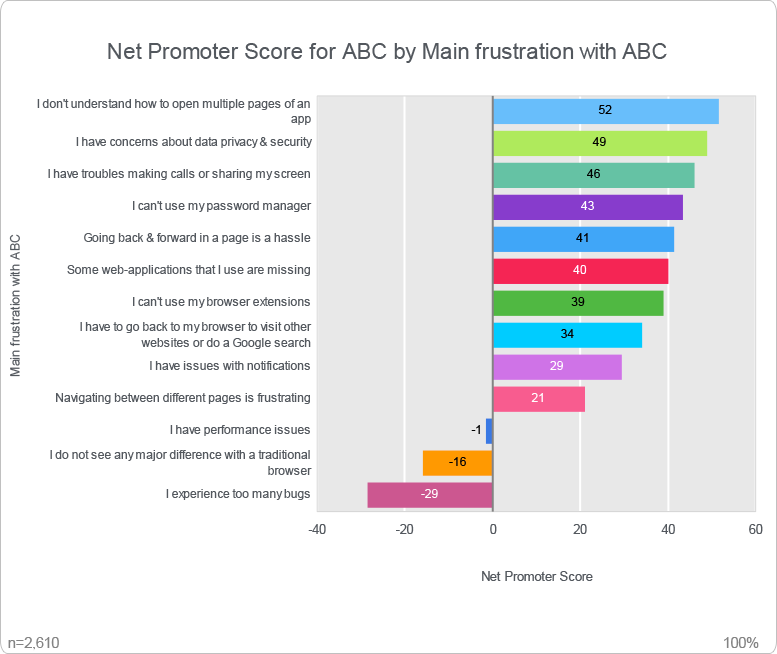
This gives a different input into the decision about what areas to focus on. Drilling into more detail for each item gives us a better picture.
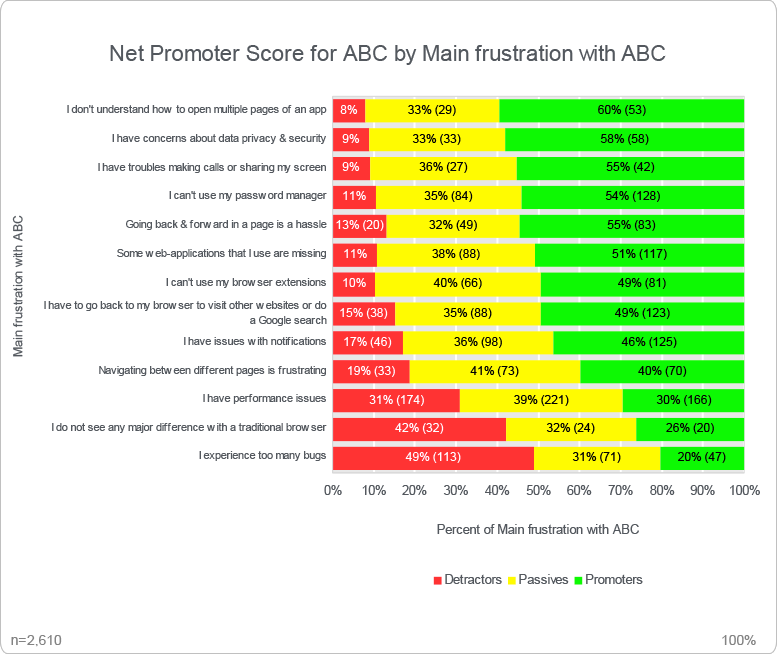
Should the focus be on clearer communication, on better testing and quality assurance, on optimising system performance or on adding new features?
Now you can have an informed discussion about what actions will most effectively deliver the outcomes you want.
(You may want to take this further and work out the cost of addressing an individual frustration and the resulting benefit expected to offset it, but that's beyond the scope of this post and a topic for a future one.)
Using NPS together with other questions can help highlight areas in which actions can make a significant difference on NPS outcomes, leading to more effective action.
Reportgorilla's NPS questions by all demographics report type makes it really easy to do this type of analysis.
Including the right questions in your survey
To be able to this type of analysis the right questions need to included in the survey. It can be hard to anticipate the future analysis requirements when busy designing a survey.
ReportGorilla's Report Preview feature can help with this. It lets you test your reporting options before you have collected any data, i.e., when you are designing your survey.
Read about how report previews help design better surveys
ReportGorilla suggests useful reports automatically
If your survey contains one or more NPS questions, and one or more "demographic" or categorisation questions (ie, select a single answer from a list), ReportGorilla automatically presents the NPS questions by all demographics report type as an option for your survey.

